College Professor Creates Tactile Diagrams for Blind Student
By: Adela Katkic
This is a true adventure story about a professor of computer science, a college student who is blind, push-pins, and a bag of chocolate bars. It illustrates what can be accomplished when a person approaches each day as a learning adventure.
Computer science is the study of theoretical foundations of information and computation; the understanding of programming languages and algorithms; and the creation of new programs. It presents learning challenges for many students, and instructors rely heavily on elaborate diagrams to illustrate the relationships among complicated factors.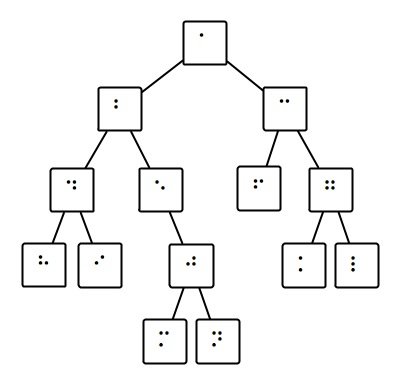 These diagrams, however, represent a formidable obstacle for students who are blind. Screen readers, the type of software that can read aloud text on computers, cannot understand or speak diagrams. This was the problem facing Dr. Peter DePasquale in his CSC 230 course at The College of New Jersey in the spring of 2009.
These diagrams, however, represent a formidable obstacle for students who are blind. Screen readers, the type of software that can read aloud text on computers, cannot understand or speak diagrams. This was the problem facing Dr. Peter DePasquale in his CSC 230 course at The College of New Jersey in the spring of 2009.
Providing Access to Diagrams for a Blind Student
Cory Samaha, a recent transfer student who was enrolled in Dr. DePasquale’s course, approached the professor after class one day because he had had difficulty understanding the day’s lecture. The lecture had revolved around a diagram that Cory could not see, and Dr. DePasquale struggled to explain it verbally. When he realized that the verbal explanation did not clarify the issue, Dr. DePasquale glanced around the room, spotted a bag of mini-chocolate bars and a box of push-pins, and tried a different tactic. Over the course of a few hours he built a 3-D diagram with the chocolate bars and push-pins that Cory could feel with his fingers. This tactile set-up enabled Cory to understand the relationships within the programming concept.
This chocolate bar/push-pin arrangement was a good short-term solution, but clearly it would not be feasible as the diagrams got more complicated and Cory would need to refer to them more than once. Dr. DePasquale reached out to his colleagues on the listserv of the Association of Computing Machinery’s Special Interest Group on Computer Science Education, seeking to find a solution for a similar challenge elsewhere in the field of computer science. Unfortunately, although a handful of his fellow computer scientists had encountered students with disabilities, most had opted to make accommodations in their course expectations rather than find an access solution. Several K-12 teachers suggested low-tech solutions such as applying Elmer’s glue on the outlines of diagrams or using popsicle sticks to recreate the diagrams to provide tactile versions. These ideas can work for simple diagrams but presented the same problems as the chocolate bar/push-pin arrangement.
Opportunities Arise from Flexibility and an Open Mind
Disappointed but not deterred, Dr. DePasquale reminded himself of his own teaching philosophy, which he articulates clearly on his website: Learn new technologies constantly; always learn more and do better; understand that the field of computer science is always
evolving; and remember that your best opportunities are a result of flexibility and an open mind. He recognized that this was an opportunity to practice what he preached.
Dr. DePasquale developed his solution by thinking about one of the low-tech solutions offered. He needed to find a technology that could recreate the Elmer’s glue effect without the mess or extended time needed for drying. He researched and then received funding for a Zy-Fuse Heater (Zychem Limited). This heater expands laser printer ink through a chemical reaction when it is printed on SwellTouch Paper (American Thermoform Corporation). This special paper runs through a laser printer like standard paper, but when it is then heated, the ink swells and produces raised print lines and symbols. With this set-up he would only need to recreate the diagram on a computer, convert the text labels to Braille, print out the document and run it through the heater. Out of the heater would come a tactile diagram that Cory could feel with his fingers.
Corporation). This special paper runs through a laser printer like standard paper, but when it is then heated, the ink swells and produces raised print lines and symbols. With this set-up he would only need to recreate the diagram on a computer, convert the text labels to Braille, print out the document and run it through the heater. Out of the heater would come a tactile diagram that Cory could feel with his fingers.
Creating Tactile Diagrams
The key to success for this use of technology turned out to be careful preparation. Dr. DePasquale hired student-workers to follow a step-by-step process to create the tactile diagrams. Roughly three weeks in advance of class, student workers recreated the necessary textbook diagrams, including the image, text and numerals, using the drawing software Visio (Microsoft Inc.) Visio allows for the conversion of text to different fonts including Braille. The document was then printed on the SwellTouch Paper and run through the Zy-Fuse Heater three times to produce the embossed diagrams that Cory can understand.
Although Cory and Dr. DePasquale are encouraged by this initial problem-solving success, they both view it as only a temporary solution. Cory is able to comprehend the diagrams presented to him now, but in the future he feels he will need accessible diagrams to communicate his ideas to other computer science professionals. Dr. DePasquale has concerns from a financial and efficiency perspective. The SwellTouch Paper is expensive and student workers need to be paid for the five hours a week they spend preparing the diagrams. The diagrams will become increasingly more complicated over Cory’s final semesters and their complexity may not translate well within the confined print area of the Zy-Fuse heater.
Experimenting with an Inexpensive 3-D Printer
Therefore, Dr. DePasquale continues to seek a long-term solution to providing Cory with full access to the computer science curriculum. He is now building a three-dimensional printer with a CupCake CNC Basic Kit (MakerBot Industries) that can produce plastic objects sized at 4 x 4 x 6 inches. He hopes to produce three-dimensional tiles imprinted with Braille by May 2010 that Cory can use to build his own diagrams in addition to helping him comprehend the more complex diagrams he has yet to encounter. Dr. DePasquale is also in preliminary discussions with a colleague at Virginia Tech to develop a program tailored to creating software engineering diagrams that can support screen readers. This type of advancement in programming would eliminate the diagram comprehension challenges for students like Cory who rely on technology to succeed independently in higher education.
As a college student who is blind, Cory has faced a number of challenges that he has overcome by seeking and finding appropriate assistive technology (see companion profile on Cory on page 3). In Dr. DePasquale he has found an innovative problem-solver and mentor who is eager to work with him to find new solutions to making all instructional materials accessible to all students.
CupCake CNC Basic Kit
MakerBot Industries
www.makerbot.com
SwellTouch Paper
www.americanthermoform.com
Visio
http://office.microsoft.com/en-us/visio/default.aspx
Zy-Fuse
www.zychem.moonfruit.com
Dr. Peter J. DePasquale’s website
www.tcnj.edu/~depasqua/
Adela Katkic is a staff member of
The Adaptive Technology Center for NJ
Colleges at The College of New Jersey.
