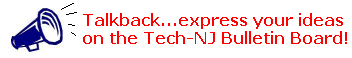COMPUTERS HELP STUDENTS AND THEIR TEACHER
AT MONTCLAIR MIDDLE SCHOOL
Spring 1997, Vol. 8 No. 2
by Orah Raia
As soon as you enter Steve Isaacs' classroom, you can tell his students know their way around computers and the Internet. Hanging from the walls are projects the students have finished, complete with materials and resources they have pulled off the Internet. It is also obvious that the teacher integrates technology into a great deal of the curriculum.
Steve teaches a self-contained classroom in a middle school in Montclair, New Jersey. His class consists of seven students classified as Educable Mentally Retarded (EMR), who are in 6th, 7th, and 8th grade. The students generally spend 5 periods out of 9 per day with him. They attend homeroom, physical education, two electives, and lunch with their non-disabled peers. Steve understands the importance of his students starting the school day in the same manner the other students do, with homeroom period. They attend either social studies or science in the general education classroom, where six of the seven students are assisted by two aides. Steve's goal for his students is to give them skills which will enable them to be competitively employed, to have jobs. Where are many jobs, he asks? In the computer field, such as in data entry.
There are only two old Apple IIGS computers in his classroom so the majority of the work on computers is done utilizing the seven computers available in the library. Steve is trying to acquire newer models for his classroom.
For teaching reading Steve uses Reader Rabbit's Interactive Reading Journey (The Learning Company), a software program in which students progress through 40 small reading books, moving on when they have demonstrated mastery of the previous book. Steve requires that in addition to working on the books on the computer, each student reads each book to either himself or the aide in the classroom to be sure they can read it without the assistance of the computer. This illustrates Steve's philosophy about technology in the classroom. It should be used to enhance what he is doing in all curriculum areas. He remarks, "Using computers for kids is so important. If it's just on paper, you lose a piece, and if it's just on the computer, you lose a piece. The computer utilizes a multi-sensory approach, providing both visual and auditory stimulation; for students with special needs this is very beneficial."
Another application Steve has made use of is Print Shop by Broderbund. Every year during the holidays, the students design greeting cards. They then set up tables in the school during lunch periods and take orders, even allowing their "customers" to customize their cards. The students then create the cards according to their orders, print them out, fold and place them in bags, and distribute them. They use the proceeds for a pizza party. This project clearly develops skills in many areas: computer skills, math skills, interpersonal skills, and collaborative skills, and at the same time provides a nice product for the other students in their building to purchase during the holidays. I can't help but think that this demonstrates to the non-disabled students that the "special education" students are quite capable, hence reducing some of their stereotypical beliefs about people with disabilities.
Steve's students regularly work with the non-disabled students together in cooperative groups on the computer during Social Studies or Science classes. He points out that some programs, such as Explorers of the New World (Learning Company), enable his students to understand the content material without having to be readers.
On the Internet Steve's students have learned to perform searches using "Yahooligans" to explore sites. In addition, Steve uses the Internet to research sites and then has kids explore from there. A project the students are currently working on is called "All About Me." They are creating an autobiographical scrapbook that is done both on paper and on the computer using word processing and art programs. The projects are published online on a special section of America Online called Blackberry Creek. The work can be seen on AOL by typing keyword "blackberry, then clicking on "clubhouse," then "creekie kids scrapbook" and then the folder for Mr. Isaacs' class. Check it out! They have published other works on Blackberry Creek, Highlights and KidPub. The students find this especially rewarding!
In addition to these programs, Steve uses the following software in his classroom:
Steve recalls an example of how a computer benefited one of his students last year, a young man with Down Syndrome, who had a great deal of trouble with writing skills. His writing was so messy that it was difficult to proof read anything he wrote. When the student used the computer to complete his writing, Steve noticed that his writing ability improved by leaps and bounds. He was more willing to work, and his grammar and spelling skills improved. "Basically," Steve said, "you removed part of the disability by eliminating the frustration he experienced with penmanship." Steve highlights an important element in this example, and that is the importance of functionality. As Steve pointed out, "we could spend 10 years trying to get this young man to write perfect 'f's, but it is more important to facilitate his language and grammar skills."
Steve also uses e-mail in his class. His students use e-mail to communicate with one another as well as to pen pals with whom they are developing relationships. Steve has encouraged those students who have computers at home to sign up for an e-mail account. He has even used e-mail to communicate with a student who has left his classroom. (Imagine how this could facilitate communication between educators and parents!)
Computers not only provide a wide range of benefits as instructional tools, they also help educators in areas of assessment and recordkeeping. Steve commented on the ability of many programs, such as Edmark's Mighty Math Series, to track each student's progress. He prints out a spreadsheet with each skill assessed and keeps track of students' progress by indicating whether they have mastered a particular skill area (M) or are continuing to work on it (C). Technology makes the job of recordkeeping more efficient, hence leaving more time for him to devote to instruction.
When asked what he thought the biggest obstacle was to students having more use of computers in the classroom, Steve stated the lack of computers created difficulties, but one could get around that. As someone who understands the benefits computers can provide, he integrates technology into all areas of his curriculum. However, he does not see other teachers doing this, and he believes this creates the biggest barrier for kids. His school does not have any regular training programs or workshops for teachers on technology, although as he pointed out "If a teacher is interested in computers, there is no shortage of resources for help here."
Orah Raia is a graduate student in the Department of Special Education at The College of New Jersey.