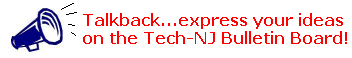Spring 1997, Vol. 8 No. 2
by Maryann Bowne
SUBJECT AREA: World Wide Web access for people who are blind or visually impaired
PUBLISHER: The Productivity Works, Inc.
(609)984-8044
COST: Commercial: $250; Government, Educational, and Non-Profit: $125; Visually Impaired: Free for personal use only, with a request that the user pay an annual subscription fee of $50.
SYSTEM REQUIREMENTS: Windows 3.1, Windows 3.11, or Windows 95; 3 MB of hard disk space and a recommended minimum of 8 MB of main memory. Speech Synthesizer: SoundBlaster card.
INTENDED AUDIENCE: Although primarily designed for people with visual impairments, pwWebSpeak is also intended for people with learning disabilities and reading difficulties.
DESCRIPTION: pwWebSpeak enables blind users to access headings and highlighted hyperlinks on a Web page. When finding what they want, they can jump from page to page like a sighted person. Text is displayed yellow on black for maximum contrast, and font size can be adjusted to meet the userÕs need. The default speech speed (180) is too fast and garbled for people not accustomed to it, but it can be adjusted to an acceptable pace. Slowing the speech rate improves clarity. There is also a volume control, including a mute selection. Images are not displayed on the web page, although the word ÒimageÓ is voiced to let the user know of its existence. To verify the correct input, the speech synthesizer echoes all keyboard/mouse entries. Users can enter a particular WWW address and create a favorites list.
STRENGTHS: What was once totally off-limits to a segment of the population is now available. It is relatively inexpensive, does not require any specialized equipment and performs the basic functions needed to maneuver in and around the WWW.
WEAKNESSES: This software is not adapted to users who are touch typists so if someone is new to this software, they should be prepared to spend some time practicing using the Function/arrow keys. Although Help will tutor the user through each key, review will more than likely be needed. Despite slowing the speech rate, words were still garbled. The speech synthesizer read acronyms as words rather than letters, for example: CERF(Serf), rather than saying the letters C-E-R-F. Unless the user is familiar with the word pronunciation of the acronym, it is difficult to understand what is being said. A combination of word/letters spoken would aid comprehension. The speech synthesizer was inconsistent in its pronunciation of the Function keys. Sometimes it would say ÒEff one zeroÓ; other times it would say F10. The speech synthesizer also referred to the Function keys as the top row of keys yet neglected to mention the ESC key in that row.
SUMMARY: pwWebSpeak is functional. It is software in its infancy with great promise for future improvement. Two upgrades are due soon: first, pwReader, designed for people with dyslexia and people with some vision, which uses Microsoft's Internet Explorer to display Web graphics and pwWebSpeak-PRO which will allow voice commands to run the software. Second, versions for foreign languages (Finnish, French, German, Italian and Spanish) will also be available.
Maryann Bowne is a graduate student in the Department of Special Education at The College of New Jersey.